The margins and other aspects of printing format are set in the printer options property page.
Margins and the space between columns can be set in either inches or mm.
Songsheet Generator will automatically set the page orientation to Portrait for One or Four Discrete Cells per Page, and for Flowing Columnar page layouts. Landscape will be automatically used for the Two Discrete Cells per Page layout. This can be overridden by the user, at the last minute, in the print setup dialog. See the page layout topic for more information on page layout.
Lyrics that are too long to fit inside the margins will wrap around. Any associated chords will wrap to the next line with the lyrics.

The space between columns (gutter) is positioned based on the center of the paper. The value for this space is split evenly on each side of the center of the paper. Songsheet text will be printed in the gray area of the diagram.
An additional margin is available for the Two Discrete Cells per Page layout. It is called "Additional left margin (2 cells per page)" and allows an additional gutter to be specified. This makes it easy to create a half-page-sized song booklet, by giving room for hole punches or stapling:
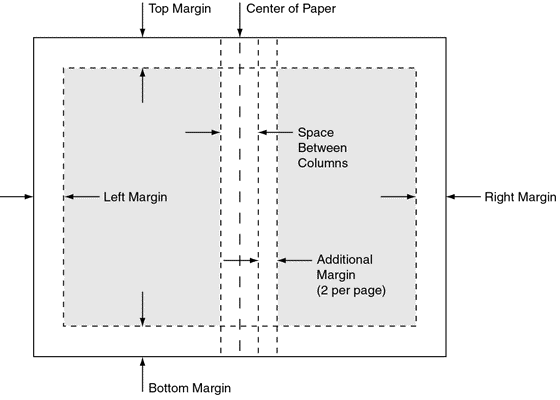
The additional margin is added to the gutter on the left side of the second song on the page. Songsheet text will be printed in the gray area of the diagram.